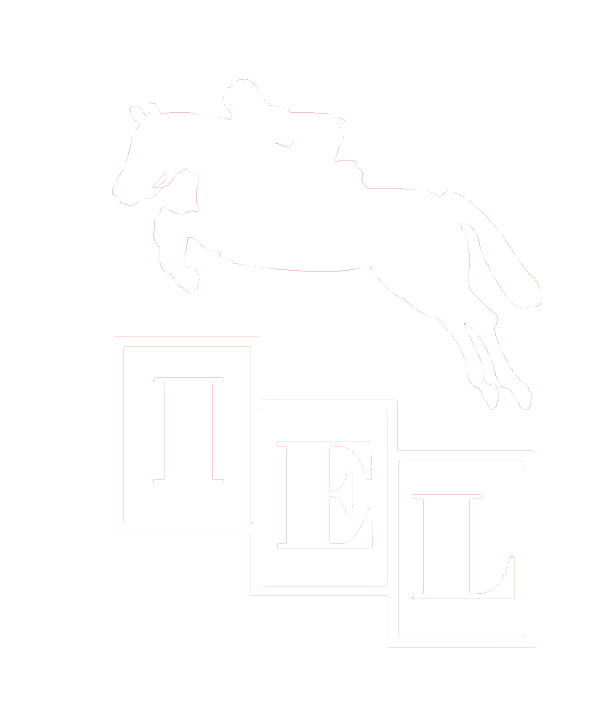Interscholastic Equestrian League |
New Riders
Your account must be created and your forms submitted by October 10th, 2023! After that date, a late fee of $25 will be applied. Get your forms in early!
Needed info:
a. School must complete their membership
b. IEL number (Item #1)
c. Name on School Rep Form (school rep must complete - Item #6 below)
d. Name on Trainer Form (Submitted by trainer - Item #7 below)
e. On line membership created and paid (Item #3 and #5)
f. Rider waiver signed (Item #8)
1. Email the Show Secretary and request an IEL number. Please include the rider's name, school, and trainer.
2. You will receive an email with your rider's permanent IEL number. It is a 4 digit number.
3. Under the "Registration" tab on the Home Page, there is an option to "Create an Account." Click that. Signup for the number of riders that you have. Most of you will have 1 Rider. Members with siblings will have 2 Riders or 3 Riders. (If you have multiple riders, email the Show Secretary with the data for the additional rider(s), and she will add the other riders to your account. Or, if you want, you can play with your account settings and add your second rider to your bundle.)
The email address you signup with is the email address which will receive the invoices. Please think twice about using the rider's email address to login. Follow the instructions on the page and provide the necessary information.pull
If your school or trainer are NOT on the list, then stop right now. We must have a school membership completed before the school name appears on the pulldown list. Please contact your school rep to determine the status of the school's registration process. The same goes with the trainer. If your trainer is not on the list, then see Item #7 below. We must have a trainer form before the trainer's name is added to the pulldown list. If you randomly choose a school or trainer who is not yours but is on the list just to get done, then you will be punished. Your rider points will go to the wrong school and your rider must change trainers to the one you selected. Your other choice is to pay IEL another $10 fee and beg and plead with our over-worked show secretary to change it. She gets really crabby if she gets too many of these.
4. After you have completed the login process, you will receive an email with your temporary password in it. You will need this temporary password when you come back to the website to login. As usual, you will need to change your password on the account settings to something you can remember. The “change password button” is located in the upper left hand corner of the home screen when you are logged in with your temporary login.
5. Pay your invoice for your membership with Paypal, credit card, or check. Checks should be mailed to our PO Box.
Post Office Address:
IEL, Attention: Bookkeeper
11333 Moorpark St. #204
Studio City, CA 91602If you pay with a check, there will be a delay in activating your rider's account. I wait until the check has cleared before I mark it paid.
6 Your school rep must also submit a form with your rider's name on it stating that you are a member of the school's team.
7. Next, IEL needs is a form from your trainer with the your rider's name on it. The Trainer Form is also found on our Forms/Waiver page. This must be printed, signed, scanned, and emailed back to the Show Secretary. One form per trainer, please. Please have your trainer list all of his/her IEL riders on the form. If your trainer's name is already on the pull down menu, then we already have a Trainer Form from your trainer, and you can skip this step. If your trainer is NOT on the list, then you will need to print the waiver, get it signed, and returned to the Show Secretary.
8. The last thing you will need to sign is your rider waivers. The waivers can be found under "Registration." There is a menu item called "Forms/Waivers." Click that. Then you can either click the link to sign your rider waiver online (PREFERRED) or do it the old fashioned way with a PDF which you must print, sign, scan as a PDF, and email back to me. Your choice. If you want to do electronic waivers, click here.
We must have these forms on file before you account can be activated. The show secretary must manually review all account info to make sure it is complete. Just because you have submitted everything does not mean your account will be automatically activated. Sometimes, our show secretary stops to have dinner or go to her real job. Please allow her a little bit of time to do all of this. DO NOT CREATE ANOTHER ACCOUNT!! More crabbiness ensues if you do that.