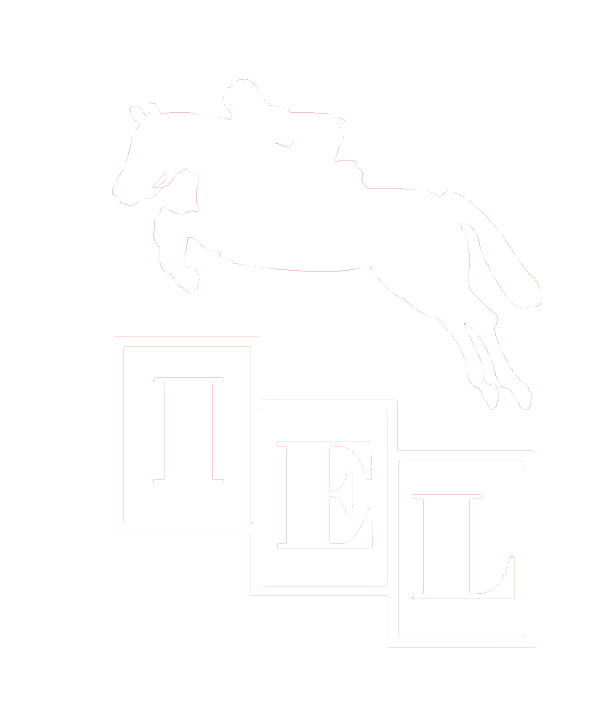Interscholastic Equestrian League |
Rider Membership Forms
1. Decide if you want to use electronic waivers (Preferred method).
a. If you do, read on.
b. If you don't, please download the PDF, complete it, scan it as a PDF and then email it to me. IF YOU MAIL IT, I WONT GET IT!!!
2. Under the tab "Registration," there is a submenu called Forms/Waivers. Click on that.
3. Once the waiver page is up, click on "Electronic Rider "Electronic Rider Membership Waiver"
4. Then, a screen will open that says "Myself" and "Minor Only."
a. If you are a rider who is over 18, click "Myself."
b. If you are a parent who is signing for your child who is a MINOR, then click "Minor Only."
*** These are system prompts. I can't change them to something more descriptive.
5. If you are a parent, the first part is about you. The system must verify that you are over 18.
6. Don't worry about checking the box about IEL updates. I can't remove it because it is a system prompt. All of our IEL members are already on our mailing list.
7. The system opens a new window; it doesn't return you to our website. Once again, I can't control this.
8. SIGN THE WAIVER ONLY ONCE! IEL pays for each and every signature. You guys know how hard I work to keep our costs down.
IEL will not use your personal data for any purpose other than to verify eligibility. I don't even use it to send birthday cards, so don't be expecting one from me.
Once again, there is no connection between the waiver system and our membership management system. You must wait for me to download your waiver and tell the membership management system that your Rider Membership Form is signed.